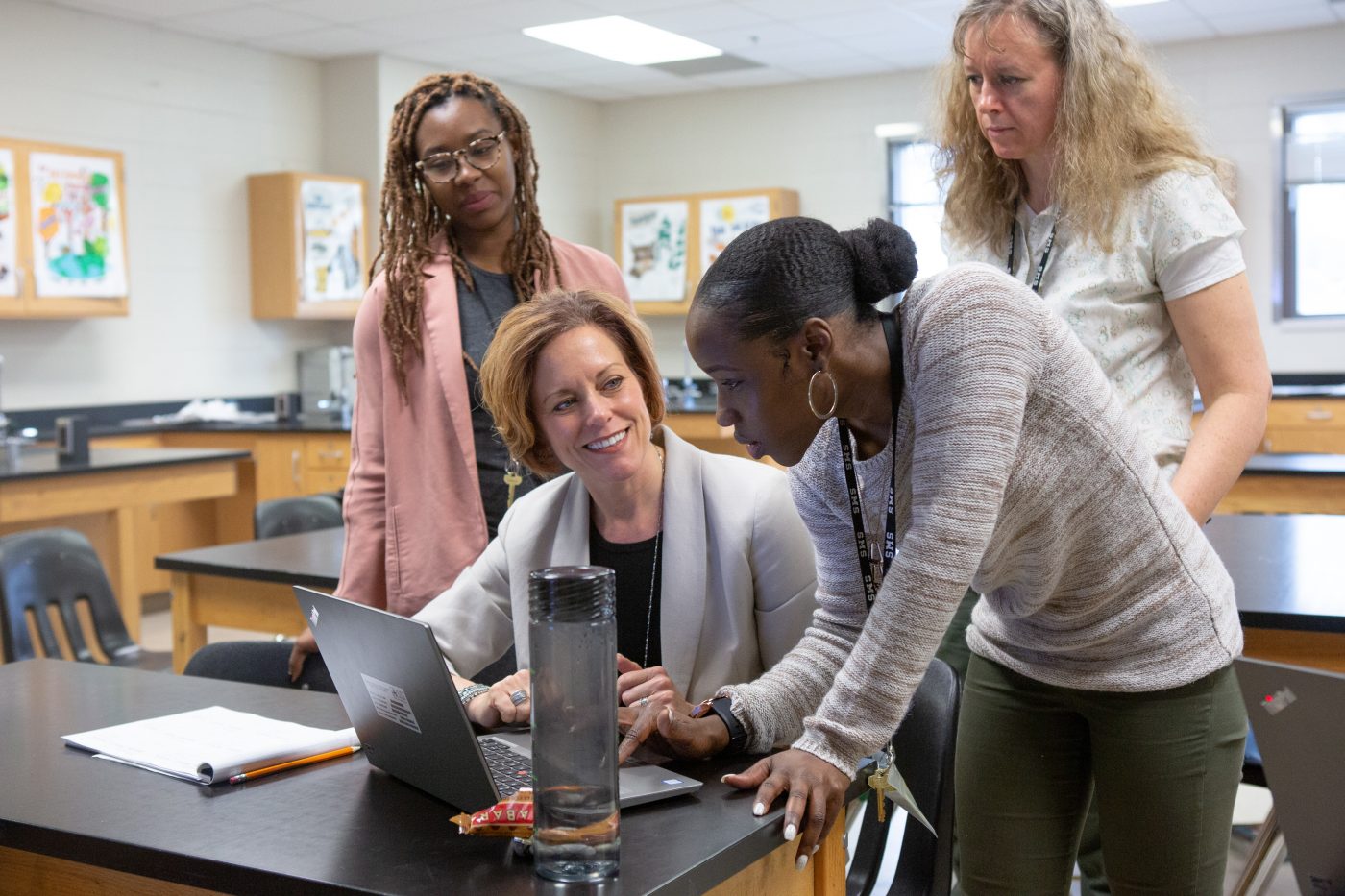Third Party Payer FAQs
Q:What is a Third-Party Payer Information Form?
The Third-Party Payer Information Form is intended to collect program detail and primary contacts for third-party payers providing incentives for National Board candidates. The first step to setting up a third-party payer account is to complete your Third-Party Payer Profile, ensuring our records reflect the most current program information for balance reporting and account management.
Q:What is a Transmittal Memo?
A Transmittal Memo is a form used by third-party payers to submit component funding for registered candidates. This form is submitted with payments and specifies the amount of funding to be allocated to each candidate.
Q:Where can I find a blank Transmittal Memo?
The Transmittal Memo can be found in the Third-Party Payer Guide. You can also request a Transmittal Memo directly from us.
Q:How do I complete a Transmittal Memo?
The Transmittal Memo contains three sections which must be completed:
- Paying Agency Information: This section provides information about your organization and will be used to determine how your account will be managed and who we will contact should any questions arise.
- Candidate Information: Here you will provide the names and National Board ID numbers for each candidate you are funding. Enter the candidate’s name and ID as it appears in their National Board account.
- Component Information: Here you will specify which component is being funded as well as the amount of funding to be allocated to the component. If funding multiple components for a single candidate, the candidate will be listed more than once.
Before submitting, please verify the information entered is correct and save a copy for your records.
Q:How do I make changes to a previously submitted Transmittal Memo?
Complete a new Transmittal Memo and submit it to us via the Third-Party Payer web form. Be sure to specify the date of the original Transmittal Memo and indicate changes have been made.
Q:What is an escrow account?
An escrow account contains funds which have been submitted on behalf of a candidate, but were not posted (likely the result of candidate withdrawal/refund). The funds will remain in your account for use in funding additional candidates.
Q:How do I allocate funds from an escrow account?
Promised funds is funding for candidates whose allocation has not been exhausted to date. The funds are held until the candidate has purchased all eligible components, until their candidacy has expired, or until we receive a written request from the Third-Party Payer to remove the funding designation.
Q:What are “Promised Funds”?
Promised funds is funding for candidates whose allocation has not been exhausted to date. The funds are held until the candidate has purchased all eligible components, until their candidacy has expired, or until we receive a written request from the Third-Party Payer to remove the funding designation.
Q:How do I submit payment?
Please submit purchase orders and requests to use existing escrow funds via the Third-Party Payer web form. Submit checks to:
- If sending via regular mail: National Board for Professional Teaching Standards
P.O. Box 715105 Philadelphia, PA 19171-5105
- If sending by courier service: (All mail by special couriers should be sent to the actual site address listed below and should reflect Lockbox Services and the Lockbox Number in the reference section of the air bill.) Lockbox Services – #0075105
National Board for Professional Teaching Standards
MAC Y1372-045
401 Market Street
Philadelphia, PA 19106
Reminder: A completed Transmittal Memo must accompany all payments.
Q:I’ve submitted payment for a candidate but the payment has not been posted to the candidate’s account. What can I do?
Payments will be posted to candidate accounts within 7-10 business of receipt of payment by our office. If it has been longer than 10 business days and the payment is not posted, please confirm:
- The candidate has completed the component purchase process through “Step 3: Order Review”. Components will not be reflected on the candidate’s account and cannot be funded unless this step is completed.
- The component(s) listed on the Transmittal Memo match the components selected by the candidate.
If you still have questions, please contact us directly via the Third-Party Payer web form.
Q:How can I get an invoice?
You can submit your request to us via the Third-Party Payer web form. Please include the name of the paying entity, mailing address, and the amount you wish to have on the invoice.
Q:How can I get a W-9 form or a Sole Source letter?
We will be happy to provide you with the form you need. You can submit your request to us via the Third-Party Payer web form
Q:I’m having trouble with my NBConnect login credentials/reports; who do I contact?
Please contact Mahlet Yewedalsew at myewedalsew@nbpts.org.